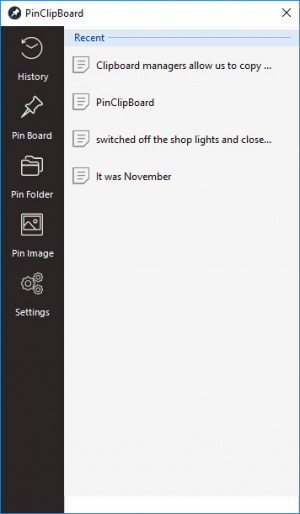PinClipBoard
1.3
Size: 8.1 GB
Downloads: 1919
Platform: Windows (All Versions)
Clipboard managers allow us to copy and paste text in a more flexible manner, because we can't expect Windows this kind of functionality. However, most clipboard managers are restricted to text and some of them are unnecessarily complicated. This is not the case with PinClipBoard, which is definitely a good choice if you are looking for such a tool. As its name suggests, the application displays the text you copy on a handy clipboard. What's more, it lets you pin individual clips, so you can keep them within each at all times. Another advantage is the fact that it lets you pin folder and images as well, so you can have quick access to them.
PinClipBoard is absolutely free and it comes in a portable version as well. It is compatible with all modern Windows systems and it can be installed in just a few seconds. The software doesn't need any special tools or drivers and its hardware requirements shouldn't be a problem for a modern-day computer.
The application automatically captures the text you copy to the clipboard, while working in the background. Its user interface can be brought up on the screen through a hotkey. It displays a history of all text clips and you can just double click one if you want to paste it. Additionally, you can right click individual clips and select an option to pin them in the Pin Board section, on the same user interface.
The best part is that PinClipBoard is not limited to text, like many other similar applications. It is also possible to copy image files and pin them, just like text clips. Alternatively, you can just click and drag images to their own section of the interface. Once your images are pinned, you can right click them and select options to open the files or their parent folders. The same can be done with folders. You can drag and drop a folder over PinClipBoard's user interface and double-click them whenever you need to open them.
The application's simple design and straightforward functionality are worth mentioning as well. The user interface is compact and it doesn't burden you with a large number of options. Apart from the general settings menu, where you can set PinClipBoard to run automatically, make its interface stay on top of everything and change its hotkey, there are no settings you have to go through. You can pin the text, images or folders you need, without any effort, and access them at a moment's notice.
If you take its efficiency and simplicity into account, you can definitely say that PinClipBoard is a clipboard manager done right.
Pros
You can copy multiple bits of text and paste them in any order you want. It is also possible to pin text clips, if you need to use them in the future. Furthermore, the software lets you pin images and folders.
Cons
Though it's nothing serious, making the navigation buttons stay highlighted, would make it easier to figure out which section of the interface is active.
PinClipBoard
1.3
Download
PinClipBoard Awards

PinClipBoard Editor’s Review Rating
PinClipBoard has been reviewed by Frederick Barton on 27 Jun 2018. Based on the user interface, features and complexity, Findmysoft has rated PinClipBoard 5 out of 5 stars, naming it Essential